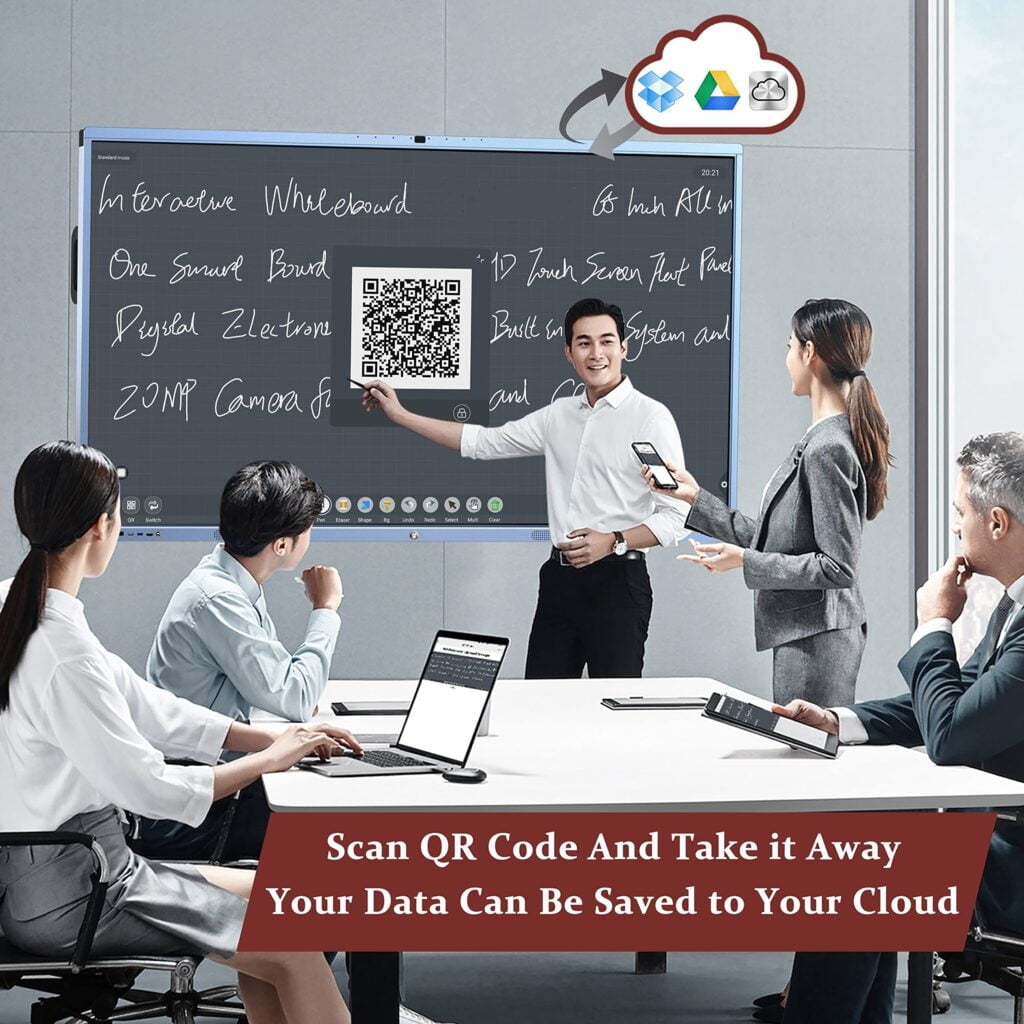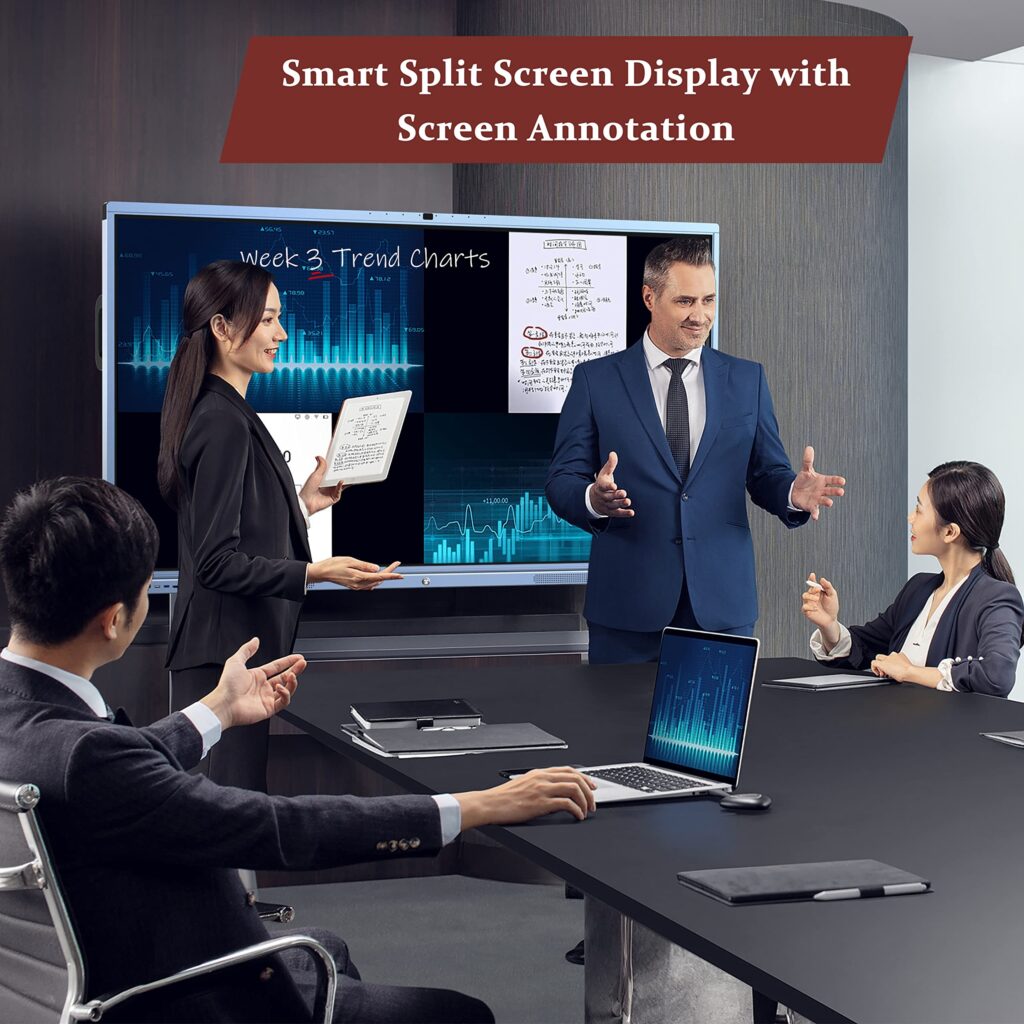Interactive flat panels (IFPs) offer a range of features and functions that enhance interactivity, collaboration, and multimedia integration. Here are some key points to cover when discussing the features and functions of interactive flat panels:
1.Touch Functionality: Interactive flat panels feature touch-sensitive screens that enable users to interact directly with the content displayed. They support touch gestures such as tap, swipe, pinch-to-zoom, and rotate, providing a natural and intuitive user experience.
2.Multi-Touch Capability: IFPs typically offer multi-touch functionality, allowing multiple users to interact with the screen simultaneously. This feature promotes collaboration, group work, and interactive activities where several users can engage with the content at the same time.
3.Handwriting Recognition: Many interactive flat panels include handwriting recognition capabilities, converting handwritten text into digital text in real-time. This feature is particularly beneficial in educational settings where teachers and students can write on the screen and have their handwritten notes or equations converted into digital format for easier sharing and editing.
4.Annotation Tools: Interactive flat panels come with built-in annotation tools that allow users to draw, write, highlight, and annotate directly on the screen. These tools are useful for emphasizing important points, illustrating concepts, or marking up documents during presentations or collaborative sessions.
5.Multimedia Integration: IFPs are designed to support multimedia integration, allowing users to display and interact with various types of media. They can play videos, show images, and run interactive applications, enabling dynamic and engaging presentations or lessons.
6.Screen Sharing: Many interactive flat panels offer screen sharing functionality, allowing users to wirelessly mirror their computer or mobile device screens onto the panel. This feature facilitates collaboration and content sharing, enabling participants to display their work, present from their own devices, or engage in real-time discussions.
7.Connectivity Options: IFPs typically provide various connectivity options, including HDMI, USB, and wireless connectivity. These options allow users to connect external devices, such as laptops, tablets, or smartphones, to the panel, enabling seamless integration and content sharing.
8.Whiteboarding and Sticky Note Functionality: Interactive flat panels often include digital whiteboarding features, allowing users to create and draw on a blank canvas. They may also support sticky note functionality, enabling users to create virtual sticky notes and arrange them on the screen. These features are particularly useful for brainstorming, organizing ideas, or capturing and saving important information.
9.Built-in Operating System and Software: Many interactive flat panels come with a built-in operating system and software suite. These systems provide access to a range of educational applications, collaboration tools, and multimedia resources that enhance the functionality and versatility of the panel.
10.Remote Management and Control: Some interactive flat panels offer remote management and control capabilities. This allows administrators or IT personnel to remotely manage and control multiple panels within a network, perform software updates, adjust settings, and monitor usage.